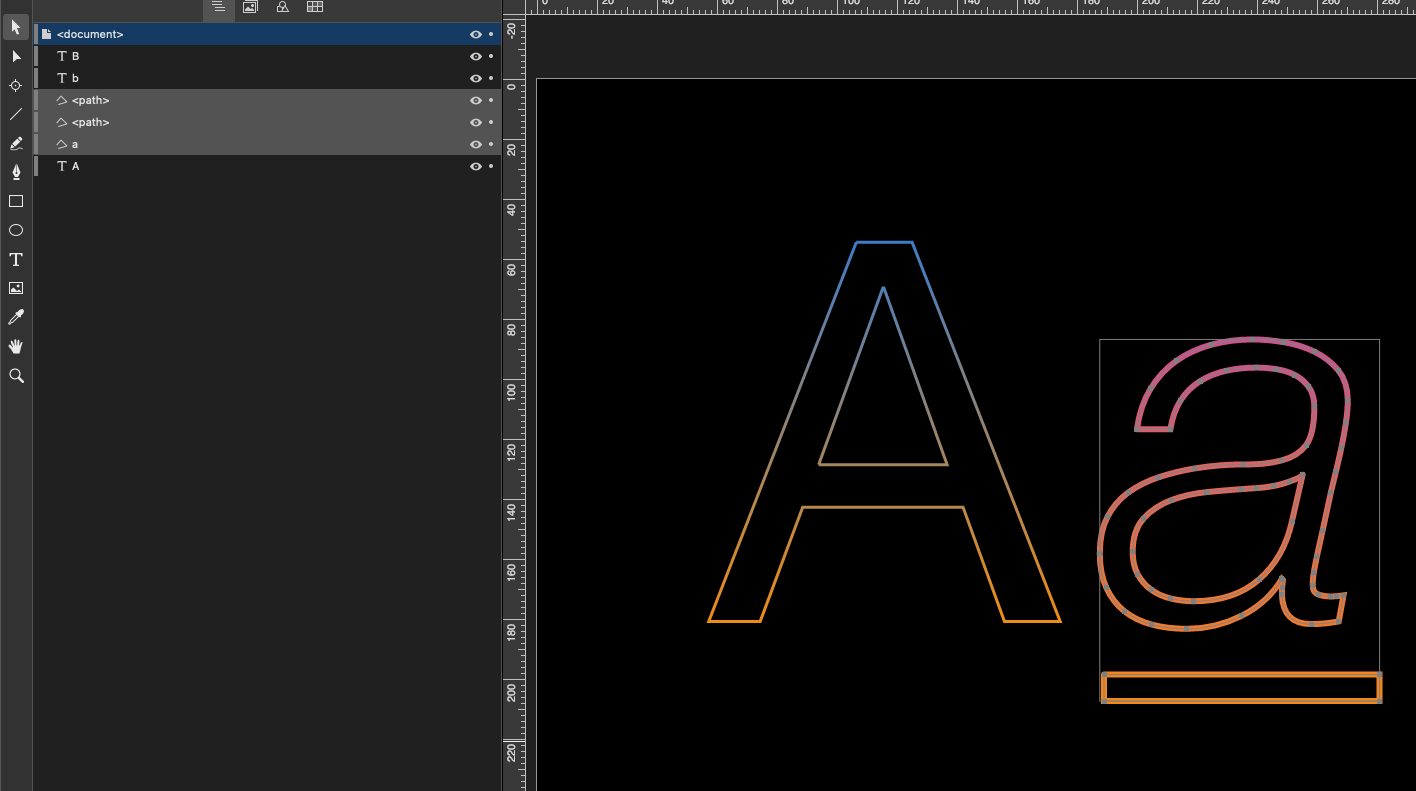Hey guys! I’m working on a new animated typeface package that will, eventually when finished, be sold on our marketplace. This time around I have learned much more powerful animation features & techniques in Keyshape since last time (that was back in 2017 – time flies!).
One of those is using something called break apart. The workflow that I see before me goes like this:
- You have formed the sentences or words you want
- You have chosen your preferred typeface, can be anything actually, it all depends on how you’re going to export this
- You have tweaked the animation curves to perfection – I’ll supply each character with a simple so called stroke dash offset animation.
- You have styled your animated words to perfection
- You see that some of the characters don’t look like you expect them
This is where break apart shines like a morning star. You do this after you have animated your words, because once you have broken apart the character you will not be able to change it to another one, say B, since it’s transformed into separate vector paths.
How to apply break apart
- Choose your character
- Go to Object ? Break Apart
- Done!
- Fix your caveats, preview, once you’re happy export it to code, GIF or any of the supported video formats. Voila!
Here’s a short screen recording I did so you can see it in action. Until next time, have a great one ? ?