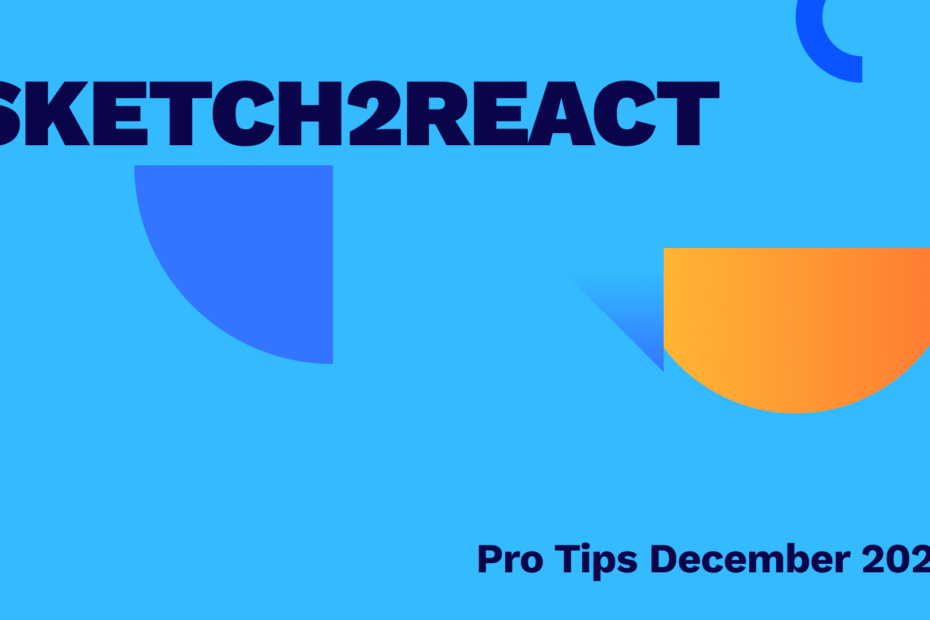Hey guys! I realized the other day that, since the very beginning of our adventure as Team Sketch2React, I have tweeted a lot of pro tips on our account. Sometimes in the past I have gathered these and published them on our Medium blog. But today I felt like trying out something new. I like new.
So here are two really great pro tips but in video form instead, with explanations that are way easier to talk about than just write.
Also it’s really nice to complement these kind of video tips with, yes you guessed it – yet another blog article!
Watch this first
Totally related links
They will make sense if you first watch above video?
- Animate CSS
- Ruri Ruri Artwork Generator for Figma
- Tweet 1
- Tweet 2
The simple CSS I use
.centerityo {display: grid;place-items: center;}
Upcoming Sketch2React News
Two really cool new features that we will be adding to our design to code ecosystem soon are:
Mini code editor as a Sketch plugin for Sketch2React
You will be able to add code snippets directly inside Sketch making things way faster and more accessible. No need to use an external code editor anymore when adding things like custom CSS, javascript, React code etc.
Still early in development but here’s a work in progress screenshot.
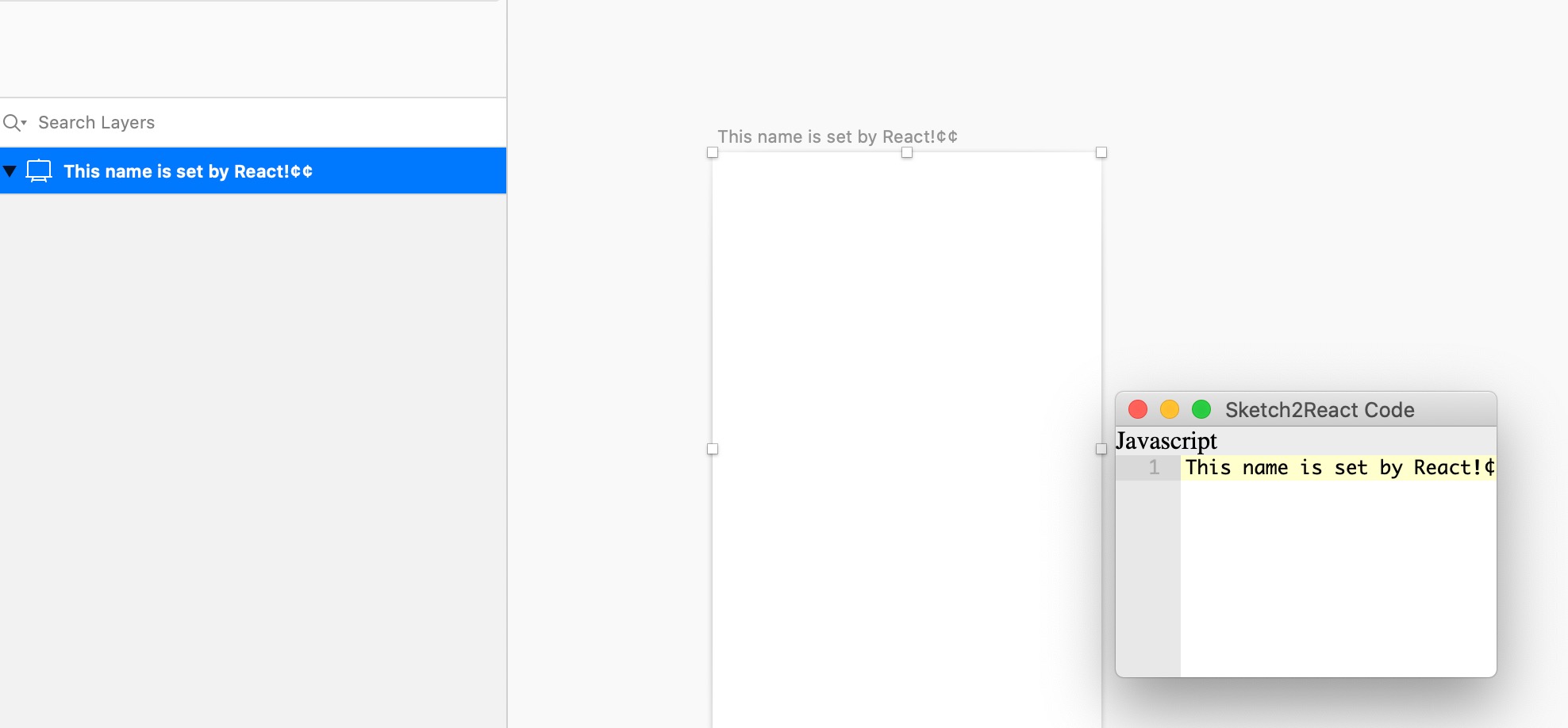
Export as Gatsby.js project
A feature that we actually toyed around with, mentally that is, a year ago. Then it got reignited when we got an email from one of our community friends. See what great things can happen when you reach out and just ask?
The best thing about Gatsby is that it comes with an awesome thing called automatic routing. In plain English that means that, for React, you will no longer need to link between your exported pages after code export, you can do it straight from inside Sketch!
Also Gatsby comes with a great SEO plugin that is really well liked in the development community. And you can add a ton of stuff after you have exported to code, Gatsby has like a trillion of plugins.
That’s it, have a great weekend.